- Connection broker—Citrix Virtual Apps and Desktop 7 LTSR 1912 Cu4
- Thin client—MacOS Monterey (12.x)
- HVD environment—Windows 365
- Since Citrix Virtual Apps and Desktops 7 release 2109, "virtual channel allow list policy" is enabled by default. You must configure this policy for Webex App VDI first (add Cisco Virtual Channel) for optimized mode to function properly, or disable this policy.
November 12, 2021
- Added limitation about Linux VDI clients where the ringtone only plays on the audio devices that is selected on the HVD host.
October 29, 2021
- Added new hardware to the Linux thin clients section:
- HP T640
- HP T740
- HP mt32
- HP mt45
- HP mt46
- In the Prepare Your Environment and Deploy Webex for VDI chapters, added sections for the MacOS VDI plugin.
- In the Deploy Webex for VDI and Manage and Troubleshoot Webex for VDI , added information about automatic upgrades for the HVD installed version of the app.
- Added new platforms for 41.10:
- XenApp and XenDesktop (7.15 LTSR up to Cu8)
- Citrix Virtual Apps and Desktops 7 CR 2109
- HP t730
- Dell Optiplex 7060
- Lenovo ThinkCentre M710q
- On the MacOS VDI client, a video feed spills into the MacOS system bar or Application menu when the HVD connection is full screen.
- The multitasking feature does not work with the Webex App on VDI.
- Enhanced steps in Webex App VDI Login Flow , in particular Step 5: This step retrieves the Expressway-E's IP address (internal IP without split DNS or external IP with split DNS), which is used for Edge configuration and SSO authentication over port 8443.
- Added following supported platforms for 41.8:
- VMware Horizon 8 (2106)
- Citrix Virtual Apps and Desktop CR version 7 (2106)
- eLux RP6 2104 LTSR
- Updated diagrams with new Webex app and Webex cloud logos.
- Added new diagram for Webex Meetings VDI architecture.
- Added task flow table to the deployment chapter.
- Added more information about Meetings VDI components if users install both Webex app and Meetings VDI plugins.
- Added information about static route considerations for dual NIC deployments.
Updates for June (41.6) release, including the following:
- Added new section Webex App VDI Login Flow .
- Added details for the Move a Call to a Meeting feature with Calling in Webex (Unified CM) to the Unified CM Requirements section in Prepare Your Environment .
- Added the following supported platform: 10ZiG Zero Client Thin Clients (Linux Thin Clients). Also added disclaimer statement about getting supported from 10ZiG.
Other general updates:
- Added registry key values for enabling and disabling virtual backgrounds in optimized VDI mode to the Manage and Troubleshoot chapter.
- In references to Expressway (for MRA), clarified that X12.7 and later is the minimum supported version to work with Webex VDI.
- Added HP Thinpro 7.2 to the list of supported Linux thin clients.
- Added allow list policy settings for Citrix environments in the HVD requirements section.
- Updated IGEL OS and ThinOS disclaimer statements in the Linux Thin Client requirements section.
- Added omitted content to the Citrix upgrade section: for 1912 LTSR or 2003 and later, you don't need to reinstall the VDI plugin on a Windows thin client.
- Updates for April (41.4) release, including the following:
- Notify users when VDI plugin is not installed or a version mismatch is detected
- Registry Setting to Force Running in VDI Optimized Mode
- BroadWorks Calling support
- Newly supported features are added to the release notes.
- HVD—Citrix virtual apps and desktops 7: 1912 Cu2, Xenapp and xendesktop: 7.15 Cu7, VMware Horizon: 8.1 (2012), 8.2 (2103)
- Thin Pro 7.1 SP13.5 for Webex release 41.1 and later.
- Thin client—VMWare Horizon client version 8.x (2103) for Webex app release 41.4 and later.
January 18, 2021
- Added options 3–5 for VDIFallBackConf registry key configuration.
- Added new registry keys VDIBackgroundEnabled and VDIScreenShareEnabled , along with related configuration.
- Added Single-session OS Support for VM Hosted Applications
- Added Dell Wyse ThinOS 9.1 support
- Updated the Expressway NAT workaround to state that an upgrade to X12.7 or later fixes the issue.
- Added diagram of MRA deployment and information about the HVD needing to be able to send requests to the Expressway-E.
December 11, 2020
September 29, 2020
- Added new sections Configure Windows Virtual Desktop and Enable or Disable Advanced Video Features.
- Added the following new features:
- Disable HD video by default for VDI deployments
- Mirror self-video for calls and meetings
- Fallback mode
- Mobile and Remote Access (MRA)
- System tray icon for VDI client (Windows)
- Intel hardware acceleration for Windows thin client
- VMware shared session application support for Windows thin client
- Citrix XenApp publish application mode for Windows thin client
- Citrix Remote PC
- Windows Virtual Desktop (deployed on Microsoft Azure) for Windows thin client
- iGelOS 11.04.100
- Ubuntu 18.04
- Ubuntu 20.04
- Windows Server 2019
- Unicon eLux 6.9 support
- Added Cisco Headsets-Basic Call Control over USB in Windows thin client to the supported Calling in Webex Teams (Unified CM) features.
- Corrected a mistake with the Windows Server supported versions: changed 2016 R2 to 2016.
- Added the following supported versions for Citrix: Virtual Apps and Desktops up to 1912 LTSR CU1.
- Removed incorrect information about parameter usage during installation.
Webex App for VDI overview
Without optimization, Webex App messaging works as-is in a Virtual Desktop Infrastructure (VDI) environment. However, the full Webex App experience also includes calling and meetings, which require video and audio media processing.
Because of a limitation known as the hairpin effect, calling, meeting, and accompanying video capability are not supported without optimization. The additional bandwidth required for calls and video creates a bottleneck at the data center because the media flows from one user to the data center back to another user. As a result of this unoptimized media path and the lack of easy access to peripherals such as device speakers, microphone, and camera, the user experience is not ideal.
To fix the issue of the hairpin effect, the Webex App VDI plugin extends the Cisco collaboration experience to virtual deployments so that users can use the full messaging, meeting, and calling functionality that the Webex App provides.
To reduce latency and to enhance media quality, the VDI plugin optimizes the media workflows by streaming media directly between users on thin client endpoints and leverages the hardware of the thin client machines to handle media processing. This media path does not go through the hosted virtual desktops (HVDs). The result is a stable and full-featured calling and meeting experience for your VDI users.
In this architecture, the Webex App is installed on the HVD in your VDI environment and required VDI plugins are installed on the user's thin client (typically a lightweight system, like a repurposed laptop or desktop).
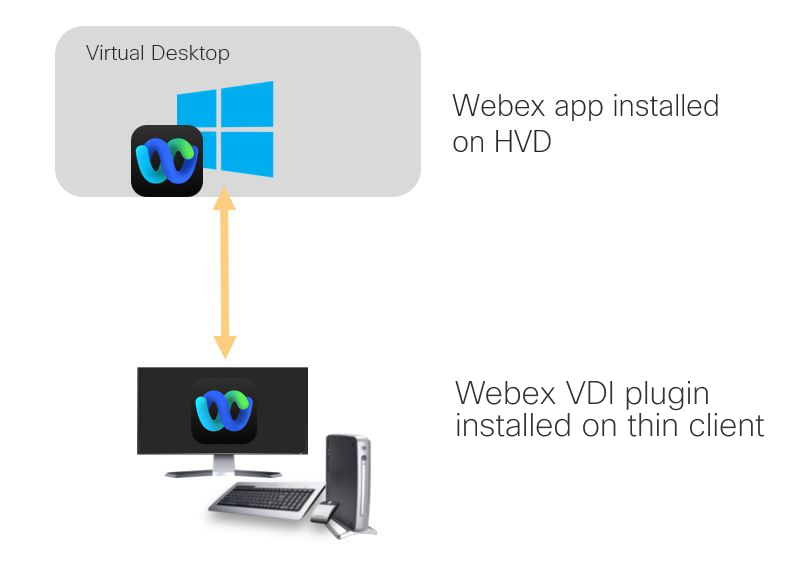
Using a supported Linux, Mac, or Windows-based thin client, users access the Webex App on the HVD from a remote virtual desktop environment. With supported versions of Webex App, users can use all of the built-in messaging, meetings, and calling on Webex App functionality on their thin client. Additionally, you can integrate Webex App VDI with a Unified CM or Webex Calling environment, so that users can use supported call features.
- The Webex App on the virtual desktop still processes lightweight data such as call signaling and retrieving configuration from the cloud.
- For Linux thin clients, you must install the Webex Meetings VDI plugin alongside the Webex App VDI plugin.
For new features for each release, see the release notes for more information.
VDI environment overview
VDI components
Using Webex App in an optimized virtual environment requires the following components.
- Connection broker—The resource and connection manager (Citrix, VMware) that connects the virtualization provider to the thin client.
- Hosted virtual desktop (HVD)—The Virtual Machine (VM) that runs the Webex App remotely.
- Thin client—The endpoint (for example, low profile or repurposed desktop or laptop) that the user uses to sign in remotely to the virtual desktop. The connection broker and VDI plugin are installed on the thin client device so it can access the HVD environment.
- Plugin—Software that is installed on the thin client used to offload media processing to the user device instead of HVD resources. The supported versions of the Webex App VDI plugin are linked from the Downloads tab of the Webex App VDI release notes.
For Linux thin clients, you must install the Webex Meetings VDI plugin alongside the Webex VDI plugin.
Environment types
- Persistent mode—In a persistent environment, a user's local operating system changes are preserved after a user signs out.
All user preferences are in the roaming database ( spark_roaming_store.db ). This database is much smaller than the main db ( spark_persistent_store.db ).
If you are a non-persistent VDI customer (a VDI environment that is deleted everytime the user logs out), you can quickly back up and restore spark_roaming_store.db so that VDI users won't lose preferences between sessions.
Architecture
The architecture diagrams show the components, signaling, and optimized media flows that are involved in a typical Webex App VDI deployment with an existing supported call service deployment: either Unified CM, Webex Calling, or BroadWorks.
On the left of each diagram is your corporate network which contains the virtual environment. This virtual environment lightens the load on the user-side hardware by running the apps, the operating system, and user data the virtual data center. With that framework, you can manage the environment from a central location and users can access it remotely from supported thin clients.
The components in the corporate network consist of the Hosted Virtual Desktop (HVD), the central environment you manage where the Webex App is installed and runs, and a virtual channel connection (through the Cisco HVDAgent) to the user's thin client endpoint.
On the thin client, users install the Webex VDI plugin and sign into a connection broker (Citrix or VMware), a piece of software that creates connections to HVDs. A connection broker performs a number of tasks including the following:
- Validating the username and providing a connection for the user.
- Allowing the user to connect to a specific virtual desktop.
Once signed in, the thin client endpoint simulates interactions with applications and an operating system through peripherals such as a monitor, keyboard, mouse, USB devices, and so on, as if the software were installed on the thin client itself. Users use a thin client app on this endpoint to access Webex App on the remote server.
This architecture optimizes the direction of signaling and media. It communicates over HTTPS, WSS, and SIP for signaling with the Webex cloud or BroadWorks cloud (on the right side). Separate media streams for meetings (Webex App) and calling (Unified CM, Webex Calling, or BroadWorks) are established through SRTP.
You must update the Webex App on the HVD. New versions are released every two months and have backwards compatibility with previous thin client VDI plugins. New thin client VDI plugin builds are also made available every two months. Download the software and see the release notes for more information about version compatibility.
Webex VDI with Unified CM
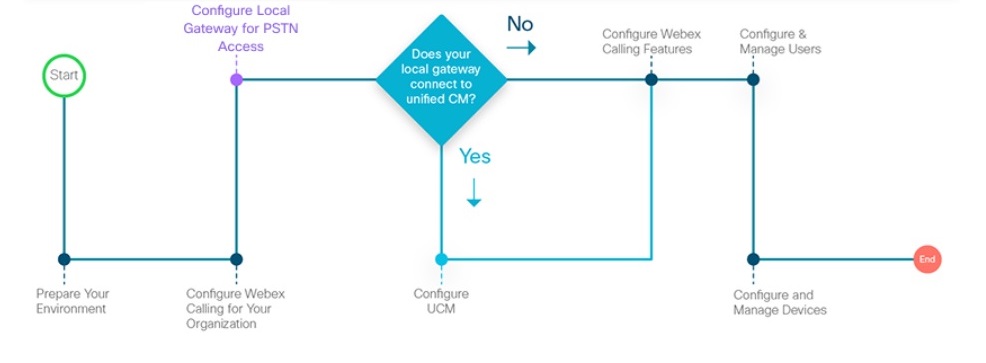
When you set up Calling in Webex App (Unified CM), you may encounter issues related to the connection or required settings (such as voice domain and UC services). Using this tool, you can diagnose what services are configured correctly and what is missing. This feature is useful for troubleshooting scenarios and reducing support cases, whether you're migrating to Calling in Webex App (Unified CM) or setting up new users.
When user experience issues, they can access the diagnostics view and export the data to share with you or support.
- Unified CM Settings—Critical settings (for Jabber migration as well as new user setup) for phone services to work correctly, such as:
- Unified CM version
- UC service domain
- SSO
- UC services such as voicemail
- Expressway for MRA
For shortcut keys to show the diagnostics window, see Keyboard and navigation shortcuts.
Browser content redirection
Browser content redirection (BCR) is an optimization of the VDI environment that reduces the load on the virtual desktop machine.
When BCR is enabled on the virtual desktop, the Webex App cannot share the browser content by remote screen share, application share, or screen portion share.
Webex users can use local screen sharing to share their browser.